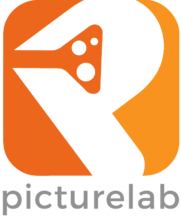It’s no secret that product demo videos are some of the most complex forms of marketing tools. Get it right, and your target audience will be over the moon. Get it wrong, and viewers may overlook or even ignore what you have to offer.
Thankfully, building a product demonstration video is less complex than you might think. And if you’re making demo videos with an expert team, getting started is simple, easy, and fun.
Here’s how to make your own product demo video in just 10 easy steps.
But first — a note on what and why.
What Is A Product Demo Video?
A product demo video is a type of video content that demonstrates key features of a product or service to potential users. This typically short video features the product’s main features, a product demonstration from an actor or member of your team, and a clear picture of how an audience can benefit from what you offer.
A great product demo video illustrates three things:
- Product or service
- Old or new features
- How the tool works in real life
Product demo videos are excellent pieces of marketing collateral for practically any industry. Not only can they demonstrate your offerings to a large group of people, but they can equip your sales team and marketing pros with coherent bullet points about your product.
Building the Best Product Demo Videos in 10 Steps
Now that you know what a product video is and how it’s used, it’s time to make a demo video of your very own.
Here’s how to make a product demo video step by step — starting with the most obvious component.
1. Choose an Audience
When viewers watch your video, who will they be? Try to consider the following to determine your target audience:
- Age
- Gender
- Occupation
From there, you can build more categories.
2. Build Your Budget
How much are you willing to spend on a product demo video? Price isn’t everything, but in the video production industry, you often get what you pay for. Setting a budget early on helps you avoid production delays due to budget constraints. Get a quote from Picturelab for details.
3. Determine a Format
Have you decided how your demo will look? There are three primary formats to choose from:
- Live demo – Walking through your product in real-time.
- Software demo – Using screen record to capture apps or a computer screen.
- How-to demo – Showing viewers how to use your software.
4. Write a Script
Choose how you want to sound to your audience. Do you want to be peppy and upbeat, or formal and metered? Remember: this should be on-brand!
5. Unleash Your Creativity
You want to capture the attention of your viewers within five seconds or less. The best demo videos use 2D animations, live screen flows, or humor to drive interest. The choice is up to you!
6. Reduce the Duration
The average viewer’s attention span is just 8.25 seconds. For product demos, this means keeping your video duration to two minutes or less. Add more time at your own risk!
7. Use Good Equipment
Every great video starts with great equipment. Be sure to acquire a digital camera, lighting tools, and a high-quality microphone. Don’t forget the screen recorder!
8. Get Great Editing
The editing process will determine the overall quality of your demo. Snappy cuts and quality video and audio are key for maximizing attention spans. If you don’t want to do this in-house, Picturelab can help.
9. Place a Powerful CTA
Create videos that actually drive viewers to do something. For example, you could tell viewers to click a link for more information. For a more salesy tactic, you could tell them to browse your full catalog today.
10. Manage Marketing Strategy
Determine where you want your video to go. Software demos may work better on-site, while how-tos perform better on social media. Some videos, like live demos, can live in both places.
3 Examples of Compelling Product Demo
Reading about how to create product demo videos is one thing, but seeing them in action is quite another. Here are some top-notch examples you can draw inspiration from as you create a product demo of your very own.
1. Personal Capital Retirement Planner
Personal Capital’s retirement planner spot is a great demo video example for companies with SaaS functions or non-physical product offerings. For context, Personal Capital is a personal finance company that offers online advising tools to customers worldwide. Their retirement planner tool provides potential customers with unique ways of forecasting and evaluating their future nest egg, which the video demonstrates in full.
Notice that the video begins with a clear discussion of pain points and solving opportunities from the product. The gentle background music and age-appropriate voice actor are great examples of injecting relatability into your marketing material. Plus, the shorter duration ensures audiences stay interested and engaged in every aspect of the video.
2. Flow-Rite Product Demos
Flow-Rite is an industry leader in fluid control devices for a wide variety of batteries. Due to its unique marketplace position, the company needed to develop a tech demo video for distribution on its website and social media channels. This ultimately built a foundation for its brand and product offerings by discussing the four steps involved in getting set up with its cloud-based software.
Flow-Rite’s overview demo helps users get the most amount of value from their Battery Steward platform. The brand’s video guides viewers through the setup process and explains the benefits in tow. This helps prospective customers instantly see how the app could serve them and their businesses.
3. PagerDuty Slack Integration
When it came time for PagerDuty to integrate directly with Slack, the company knew it needed new marketing materials to highly the benefits. They decided to make a demonstration video that would highlight benefits and features all in a single spotlight. Key concepts are conveyed through a combination of 2D video and animated screen flows.
Like the retirement planner example, the PagerDuty Slack integration demo uses a screen recording to demonstrate the product’s features and clearly show what new customers can expect from their third-party plugin. There’s also a clear call to action for site visitors to visit the PagerDuty/Slack integration site to install the plugin ASAP.
Effective Product Demo Videos Start With PictureLab
The truth is that creating product demo videos takes a great deal of time and energy. It’s possible to make one on your own, but if you want a demo video built right, experience and education always take the cake. This begins with the team at Picturelab, a premium product video provider with ten years of experience in the field.
Picturelab has served hundreds of organizations in the Bay Area and Orange County with helpful and engaging demo video services. From SaaS brands and manufacturers to leading providers of tech and innovation, Picturelab has filmed, edited, and published thousands of videos in dozens of industries.
Contact Picturelab today to learn more about our services and start recording demo videos today!